How to Search and Add Adoption Centers on Greypet.com
Step 1
Go to the Greypet.com homepage. Hover over Find a pet, and from the dropdown menu, click on Adoption centers.

Step 2
Use the search tool next to the map. Enter the country, province, and city to display shelters in that area.

Step 3
If you know the exact name of the organization, click “Know what you’re looking for?” and enter the name in the search box.

Step 4
All shelters matching your keyword will appear in the list below.
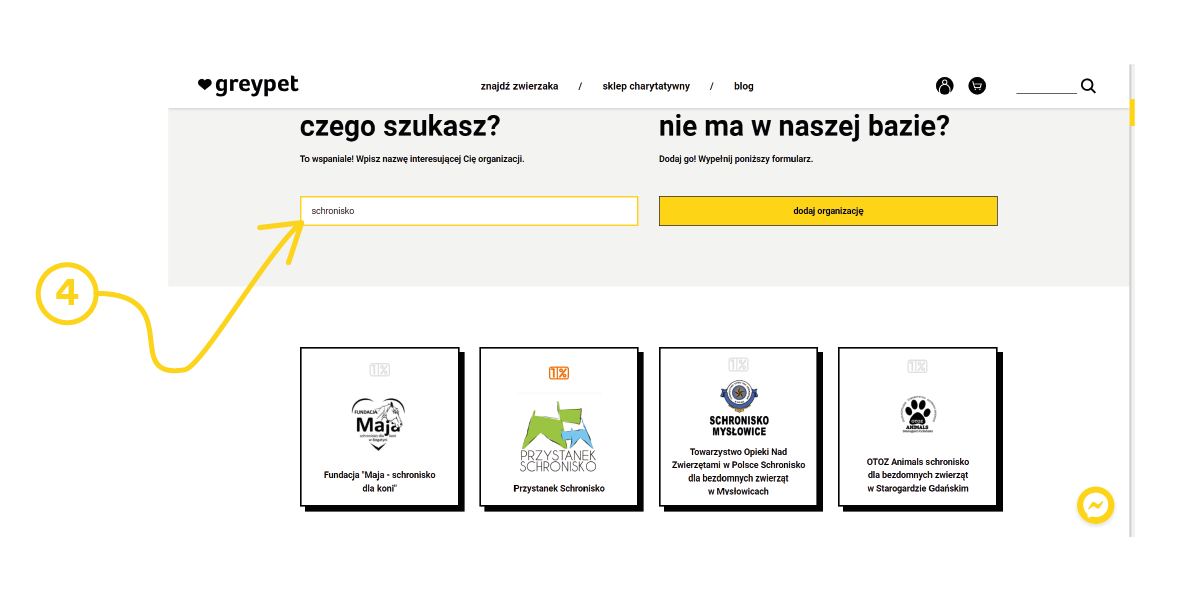
Step 5
You can also search by entering the full name of the shelter.

Step 6
If the shelter you’re looking for doesn’t exist in the database, you’ll see the message:
“No results found :(”
What next? Read on!
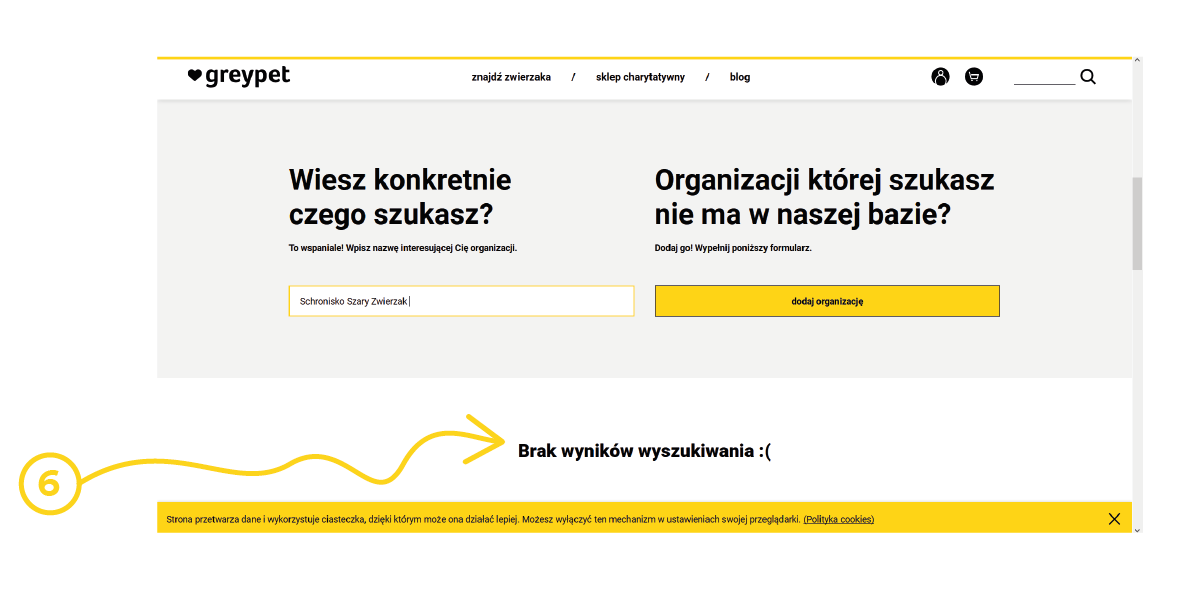
Step 7
Click Add organization to add a missing adoption center to our database.
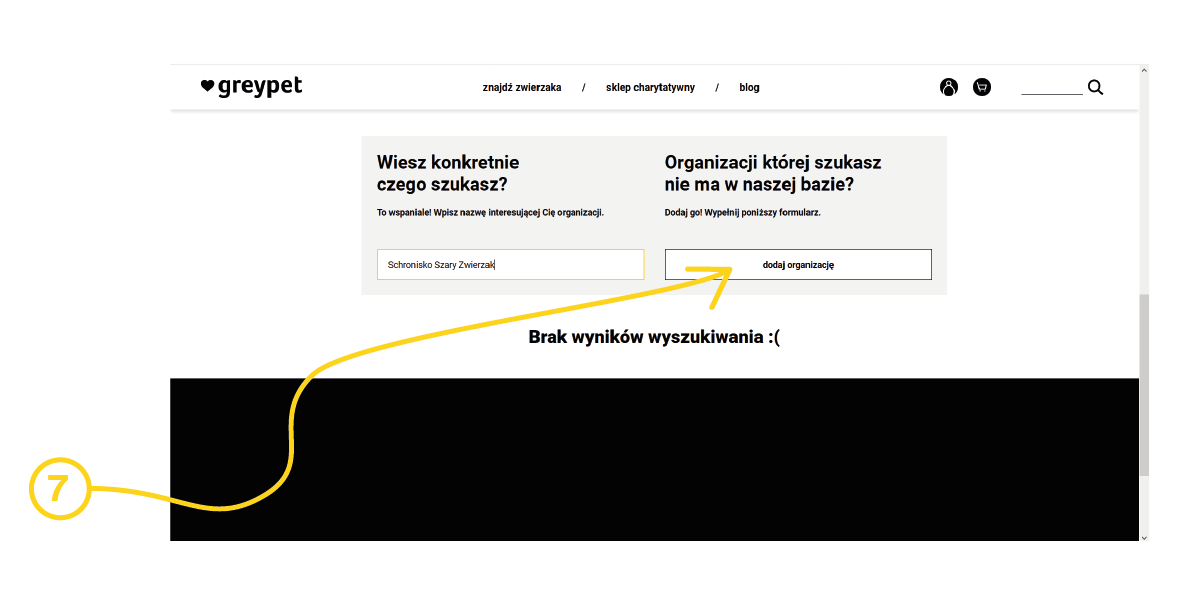
Step 8
Fill in the organization form with details about the shelter.
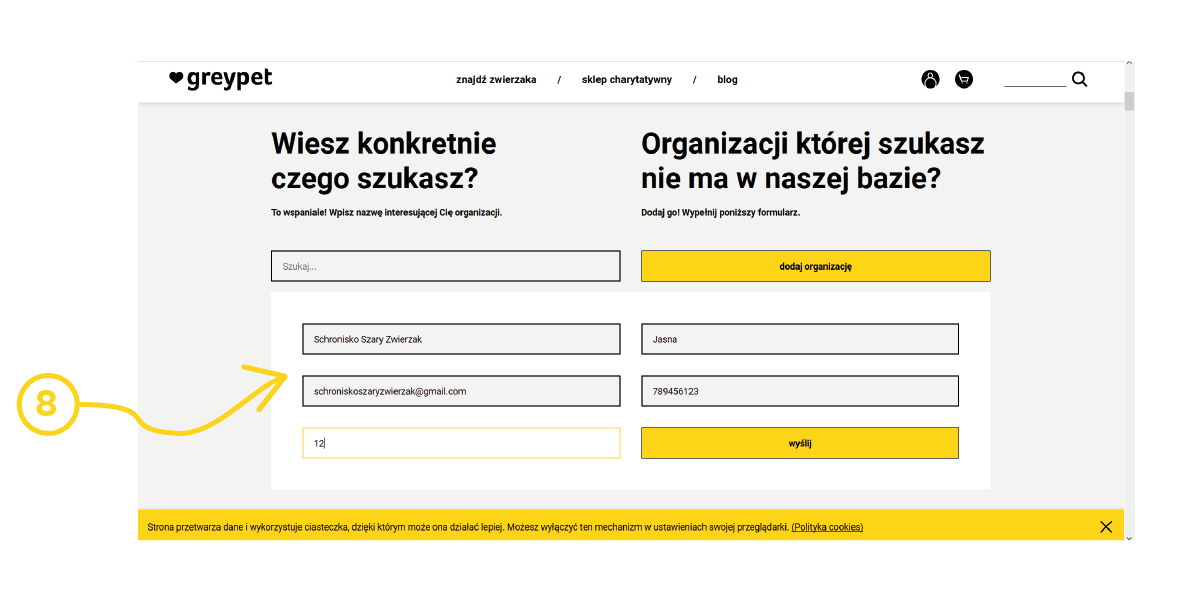
Step 9
Click Submit when the form is complete.
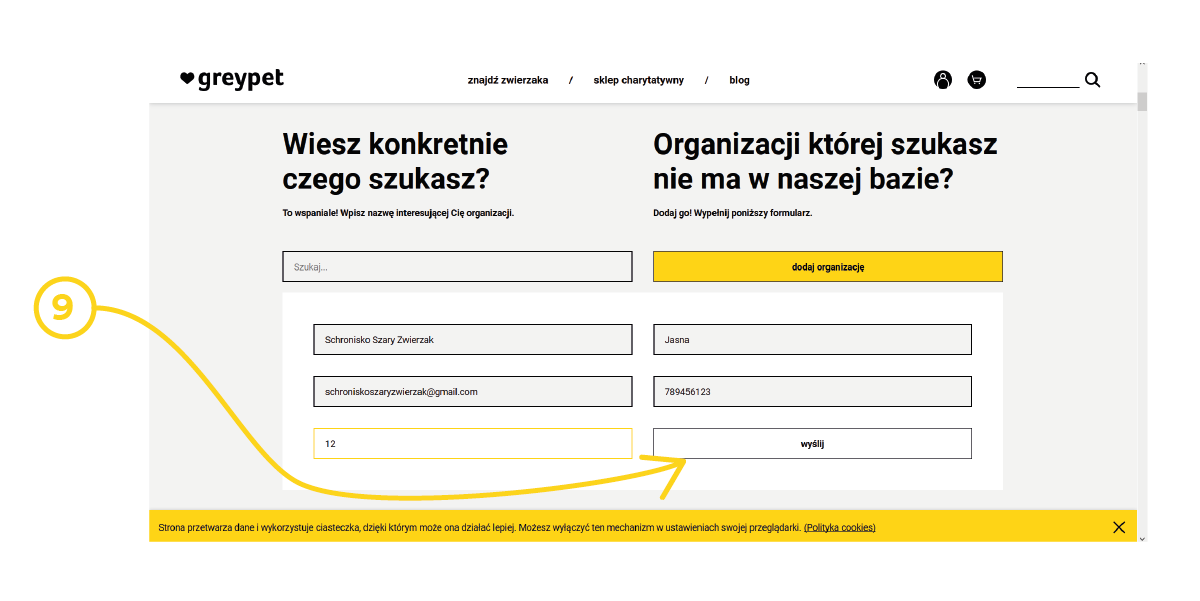
Step 10
All done! After verifying the submitted info, the organization may be added to our directory. Thank you for your contribution!
.png?1552169348272)

