Are You a Staff Member or Volunteer at a Shelter Listed on Greypet?
Join your organization to help manage and update its profile!
Get Started:
Log in to Greypet.com. If you don’t have an account yet, create one.
Helpful guides for registration and logging in are available.
Pomocne mogą być artykuły z instrukcjami rejestracji na Greypet.com i logowania.
Find Your Organization:
Search for the shelter where you work or volunteer.
If your shelter isn’t listed yet, you can add it – follow the instructions here.
Now let’s join your shelter step by step!
Step-by-step Instructions
Step 1: Click on the user icon on the homepage.

Step 2: Make sure your profile includes your full contact details.
Without them, the shelter won’t be able to verify who you are.
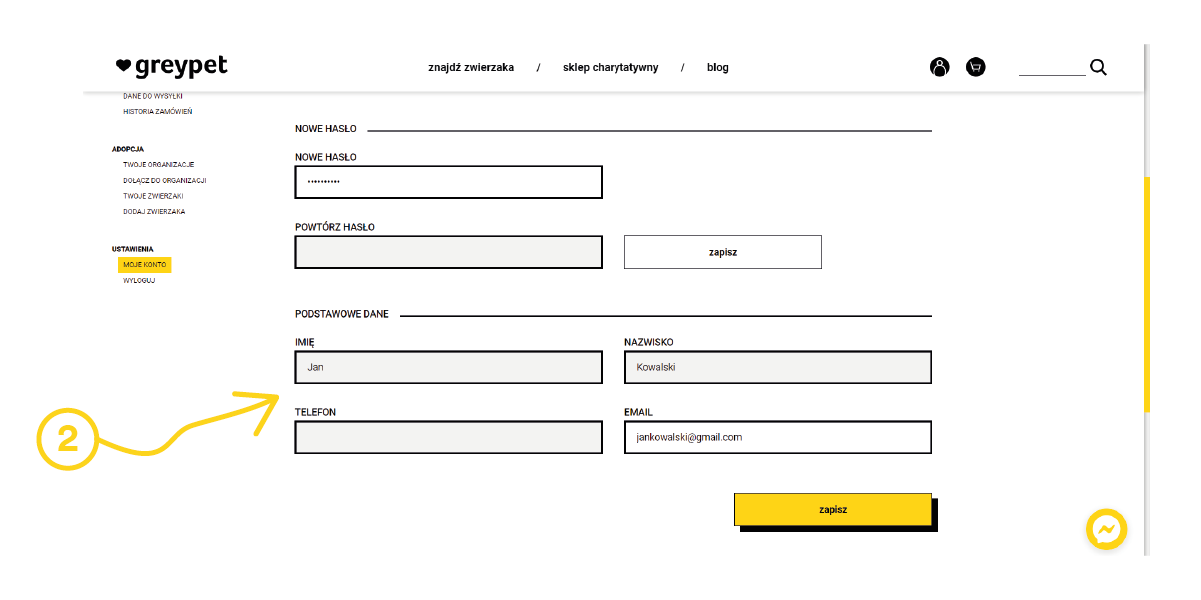
Step 3: Go to the Adoption tab and click Join an organization.
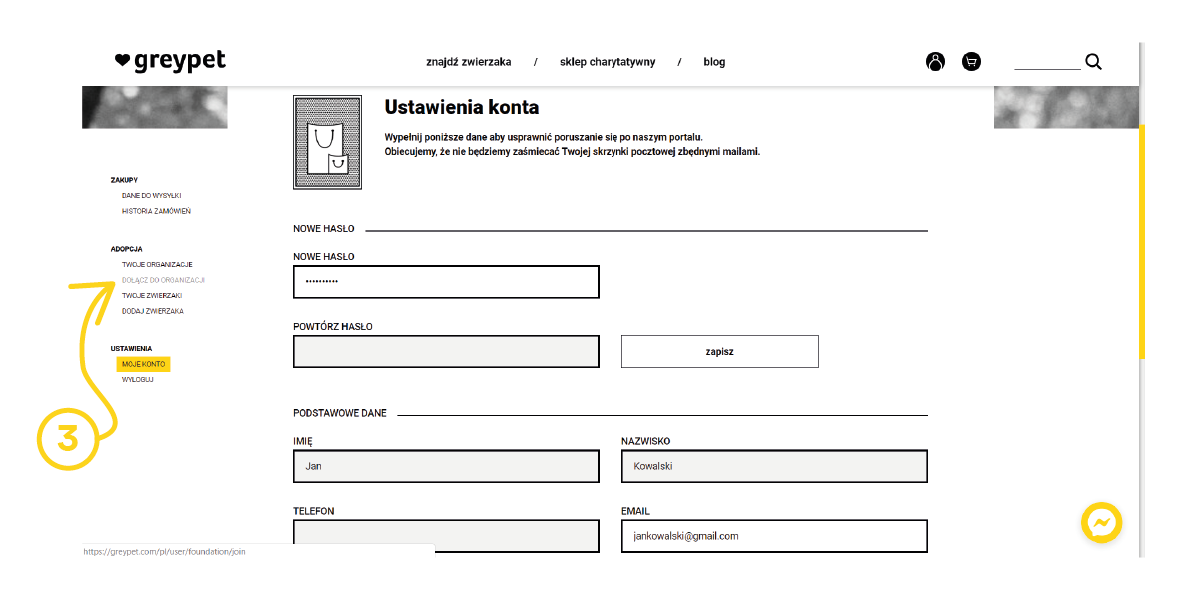
Step 4: Find your shelter by either using the map or typing the name into the search bar below the map.

Step 5: Click on the icon of your chosen shelter.
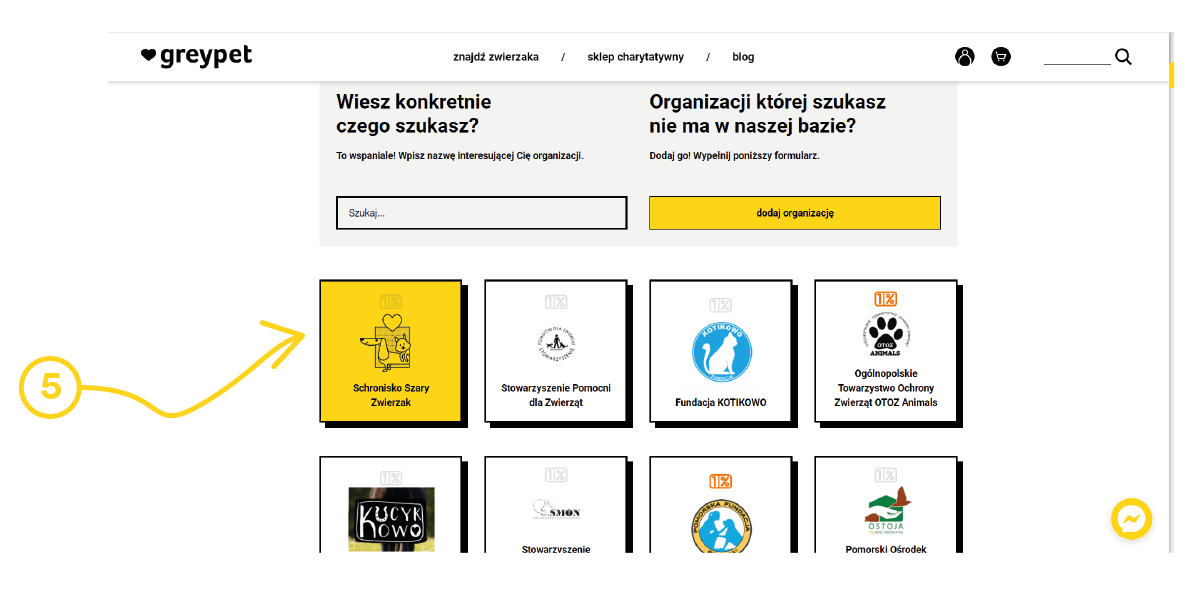
Step 6: Confirm that you want to join the shelter by clicking Yes.
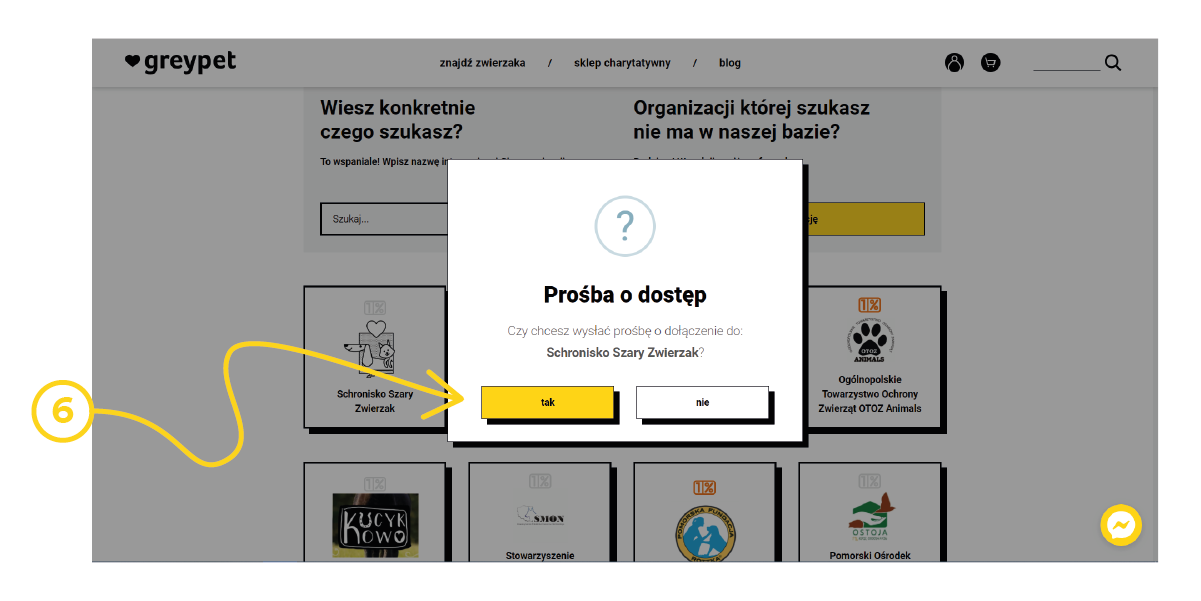
Step 7: If you see an error message, it means you haven’t completed your profile. Update your details and try again.
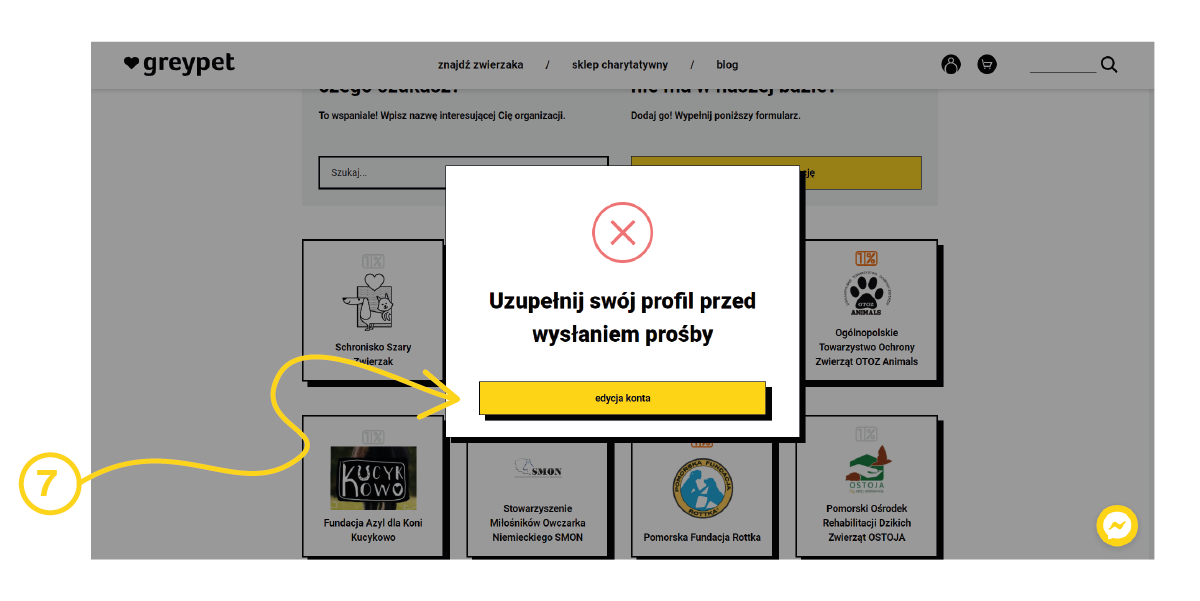
Step 8: Your request has been sent! The shelter will receive an email about your request.
If you’re not added within a few days, contact the shelter’s admin to remind them to check their email.
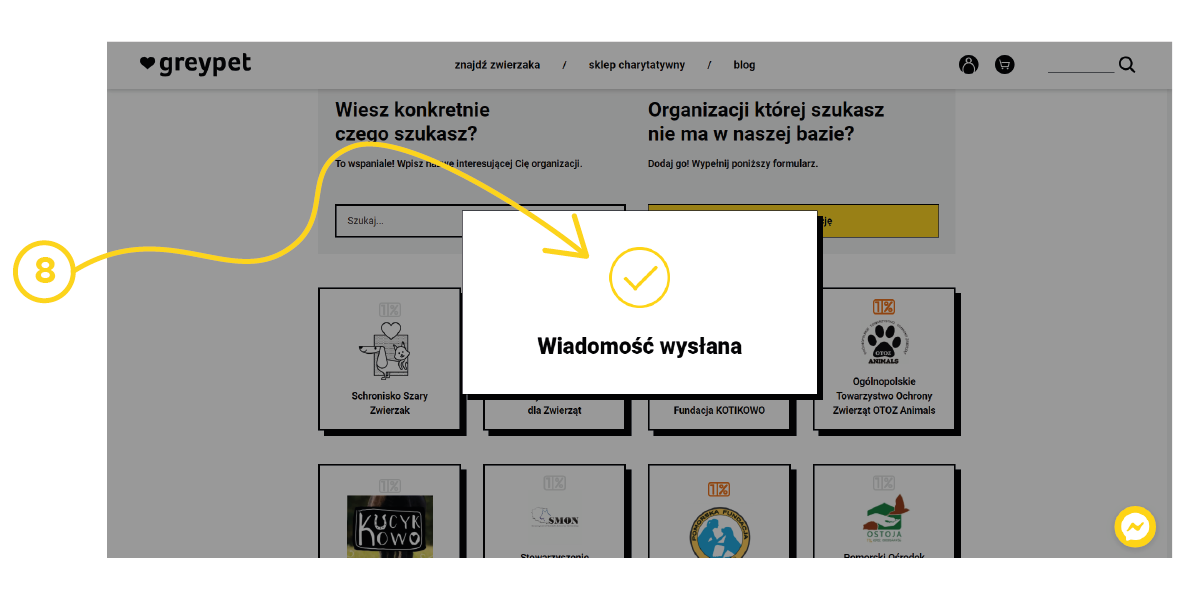
Step 9: Once your request is approved, your joined shelter will appear in the My Organizations tab on your profile.
If you are the first volunteer to join this shelter – congratulations! You’re now the admin and can:
- Review and verify the shelter’s details (address, email, phone, KRS, IBAN).
- Add photos and create a gallery!


